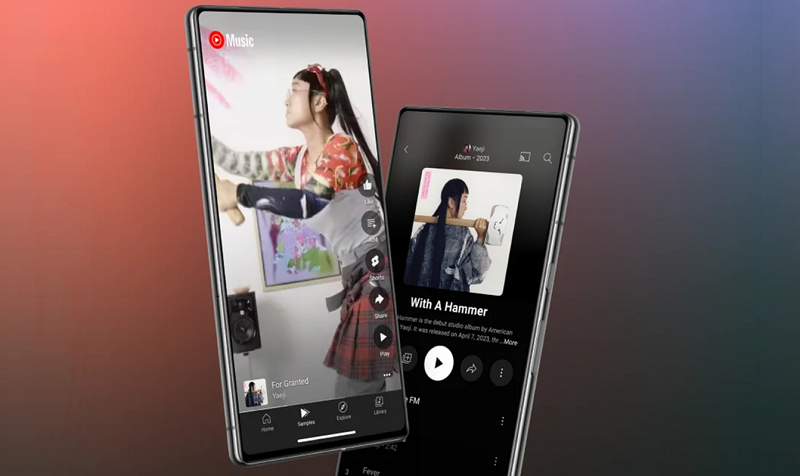TikTok, the wildly popular social media platform, has become a hub for creativity, entertainment, and entrepreneurship. With its vast user base and engaging content, TikTok offers a golden opportunity for businesses to connect with their target audience in a fun and authentic way. If you've been using TikTok for personal enjoyment and now want to leverage its potential for your business, you can easily transform your personal TikTok account into a business TikTok account. In this comprehensive guide, we'll walk you through the steps to make the transition smoothly and effectively.
 |
| Transform Your Personal TikTok Account into a Business TikTok Account |
Why Switch to a Business TikTok Account?
Before we delve into the steps, let's understand why switching from a personal to a business TikTok account is essential.
1. Access to TikTok Ads: A business account grants you access to TikTok's advertising platform, allowing you to run paid ad campaigns to reach a larger and more targeted audience.
2. Analytics and Insights: With a business account, you can access valuable analytics and insights about your TikTok content and audience. This data can help you refine your content strategy and tailor your videos to your audience's preferences.
3. Contact Information: Business accounts can display contact information, making it easier for potential customers or partners to get in touch with you.
4. Verification Badge: If you're looking to establish credibility on TikTok, switching to a business account allows you to get a verification badge, signifying that your account is legitimate and noteworthy.
Now, let's dive into the steps to convert your personal TikTok account into a business TikTok account.
Step 1: Create a TikTok Business Account
1. Open your TikTok app and log in to your personal account.
2. Tap on the "Profile" icon at the screen's bottom right corner.
3. Next, tap on the three vertical dots in the top-right corner of your profile page to access your account settings.
4. Scroll down to the "Manage Account" section and select "Switch to Pro Account."
5. TikTok offers two types of business accounts: "Creator" and "Business." Choose the one that best suits your goals. "Creator" is suitable for influencers, while "Business" is designed for brands and companies. Select the "Business" option.
6. Follow the on-screen prompts to complete the setup, including selecting your industry and adding contact information.
Step 2: Optimize Your Profile
1. After converting to a business account, revisit your profile and make sure it aligns with your business goals. Update your profile picture, bio, and contact information.
2. Use a clear and recognizable profile picture, such as your business logo or a professional headshot.
3. In your bio, include a brief description of your business, what you offer, and a call-to-action (CTA) encouraging users to engage with your content or visit your website.
Step 3: Utilize TikTok Analytics
1. With your new business account, you'll have access to TikTok Analytics. Study these insights to understand your audience's demographics, engagement patterns, and the performance of your videos.
2. Use this data to refine your content strategy. Create videos that resonate with your target audience, and post them at times when your followers are most active.
Step 4: Create High-Quality Content
1. Invest in creating high-quality TikTok content. Use appealing visuals, engaging captions, and popular hashtags relevant to your niche.
2. Consider using TikTok's various creative tools, such as filters, effects, and music, to make your videos stand out.
3. Experiment with different content formats, such as tutorials, behind-the-scenes glimpses, and user-generated content campaigns.
Step 5: Collaborate and Engage
1. Collaborate with other TikTok users, especially influencers or creators within your industry. Collaborative videos can help you reach a broader audience.
2. Engage with your followers by responding to comments and messages promptly. Building a community around your brand is essential for long-term success.
3. Use TikTok's interactive features, such as polls, Q&A sessions, and challenges, to keep your audience engaged and involved.
Step 6: Run TikTok Ads (Optional)
1. If you're ready to invest in advertising, explore TikTok's ad platform. You can create and target ads based on your business objectives and reach a wider audience.
2. Use TikTok Ads Manager to set up and monitor your ad campaigns, ensuring they align with your marketing goals.
Step 7: Monitor and Adjust
1. Regularly review your TikTok analytics to track your progress. Pay attention to which videos perform best and adjust your content strategy accordingly.
2. Stay updated with TikTok trends and algorithm changes to ensure your content remains relevant and visible to your target audience.
Conclusion
Transforming your personal TikTok account into a business TikTok account is a strategic move to leverage the platform's vast potential for brand promotion and engagement. By following these steps, you can effectively transition your account, optimize your profile, and create engaging content that resonates with your target audience. With dedication and creativity, your business can thrive on TikTok's dynamic and rapidly growing platform, reaching new heights in the world of social media marketing.