Duet is one of the excellent features of the TikTok application. Curious about how to duet on TikTok? Check out the following explanation.
Although counted as a newcomer to the social media line, TikTok has managed to prove its success in the world. The various features offered by this application allow users to freely channel their creativity, one of which is the duet feature.
With this TikTok duet feature you have the opportunity to make videos with other users. If you don't know how to duet on TikTok, just take a look at the following guide.
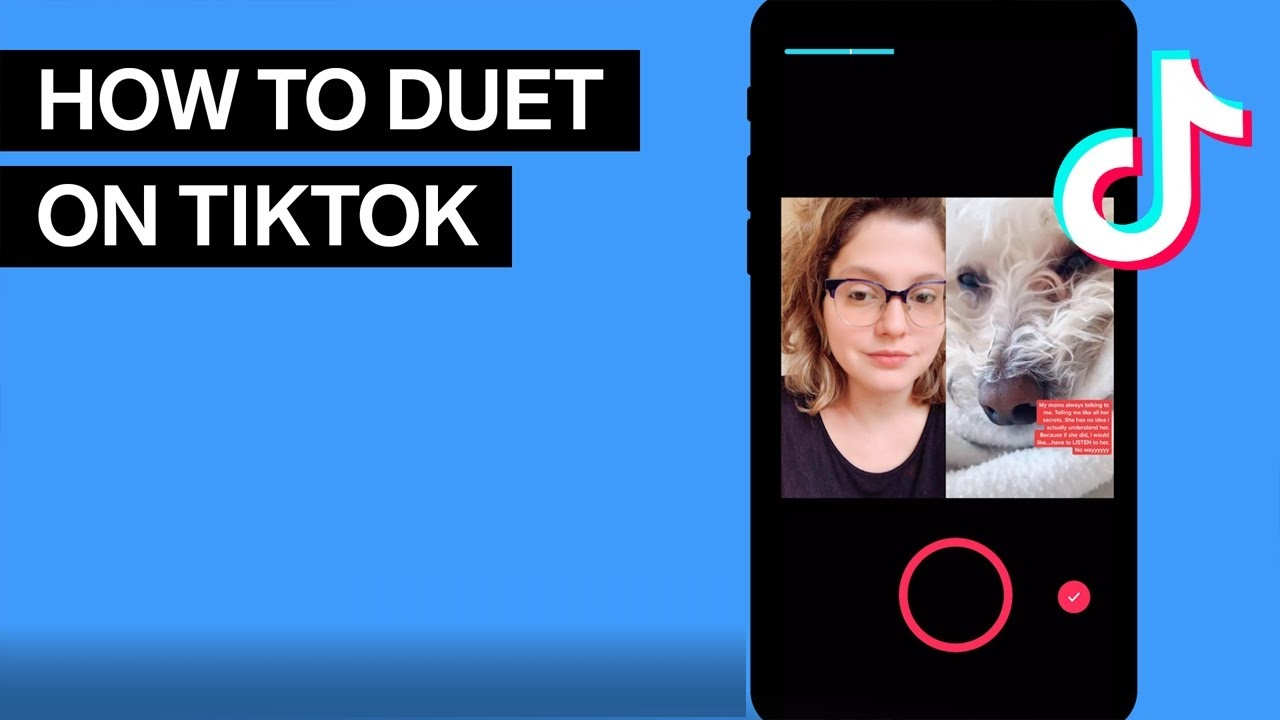
How to Duet on TikTok
First, make sure you have other apps like Photo Grid: Video & Pic Collage Maker and Photo Editor. This application has been specifically designed to edit photos or videos into a collage so that it allows users to combine several videos into one.
How to make a duet video on TikTok:
- Open the TikTok app that has been installed on your device
- Select and download two videos that you want to combine into a duet video on TikTok
- Open the Photogrid application or Photo Editor then tap the Grid menu found on the application's home page
- After that, combine the two videos according to your creativity. Don't forget to use the various features that are already available, such as emoji, text, music and various other features.
- If you are satisfied with the edits you have, press the Next button in the upper right corner
- After that, a pop-up window will appear. Save the video in mp4 format then click Save, then the video will be automatically saved in your phone memory.
- Reopen the TikTok app then tap on the '+' button at the bottom center of the app
- Tap the upload option at the bottom right, a selection of videos and photos stored on your device will appear
- Select the video you just edited earlier to upload
- After that, you can still re-edit the video before uploading it to TikTok.
- When you're done, don't forget to tap Post to upload your video.
In addition to the methods mentioned above, you can also perform duets directly through the TikTok application.
However, not all TikTok videos provide this feature, depending on the wishes of the video maker. In addition, duets through the TikTok application only allow you to add videos directly because they do not provide an Uploads option.
How to duet directly on TikTok is quite easy, you just need to select the video you want to duet. Tap the "arrow" icon at the bottom right and select the duet menu.
This feature is quite popular because it allows TikTok users to duet with their favorite artist or singer. Several trends have also been formed through this feature, such as Acting Challenge and Nyanyi Bareng.
This is an explanation of how to duet on TikTok either through other applications or through the TikTok application itself. Good luck.





