Are you looking for a way to download TikTok videos without a watermark? With its massive library of viral videos, TikTok is becoming increasingly popular. But there's no easy way to save these videos and share them with your friends. In this article, we'll show you how to easily download TikTok videos without a watermark in just a few steps!
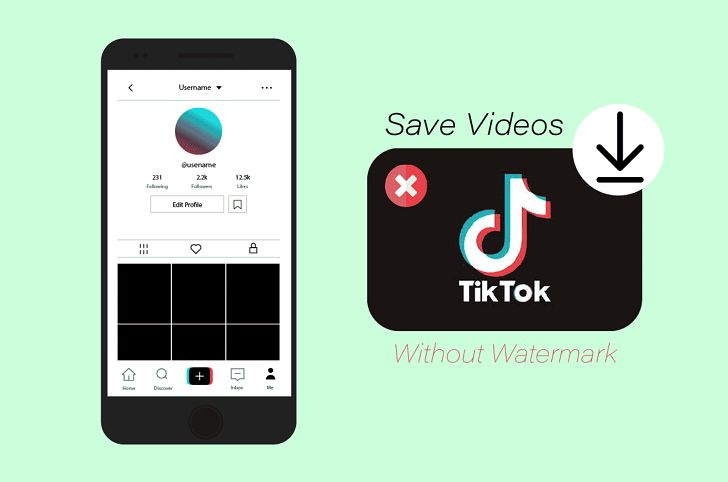
Why You Should Download TikTok Videos
There are plenty of reasons to download TikTok videos without watermarks! Perhaps you want to create a montage of your favorite TikToks, or you want to watch them offline on your phone or tablet. Maybe you need to save a particularly funny video to share with friends later. Whatever the reason, we'll show you how to do it in just a few simple steps.
The first thing you need to do is find the video you want to download. You can do this by searching for hashtags, trending topics, or specific users. Once you've found the video you want, simply click on the share button and select "Save Video." The video will then be saved to your device's memory.
Now that you know how to download TikTok videos without watermarks, go out and start saving your favorites!
How to Download TikTok Videos Locally
Assuming you have the TikTok app installed on your phone, here are the steps to download TikTok videos without watermarks:
1. Open the TikTok app and find the video you want to download.
2. Tap on the "Share" button located below the video.
3. the list of options that appears.
4. The video will now be downloaded to your phone's gallery.
How To Save and Copy TikTok Videos From TikTok
When it comes to downloading TikTok videos, you have a few options. You can either download the video directly from TikTok, or you can save and copy the video from TikTok without a watermark.
If you want to download the video directly from TikTok, simply click on the "Share" button and then select "Download." The video will be downloaded to your phone or tablet.
If you want to save and copy the video from TikTok without a watermark, you'll need to use a third-party app or website. There are several of these available, but we recommend using LoveTik Downloader.
Once you've installed TikTok, open the app and copy the URL of the TikTok video you want to save, then paste to Lovetik website. LoveTik will then download the video and save it on your device.





