TikTok, the immensely popular social media platform, has taken the world by storm with its short-form videos and catchy tunes. It's no surprise that users often want to download the audio from these videos in the form of MP3 files. While TikTok itself doesn't provide a built-in option for downloading audio, there are various methods available to download TikTok MP3 files for Android users. In this guide, we'll walk you through some safe and efficient ways to achieve this.
Method 1: Using Online TikTok MP3 Downloaders
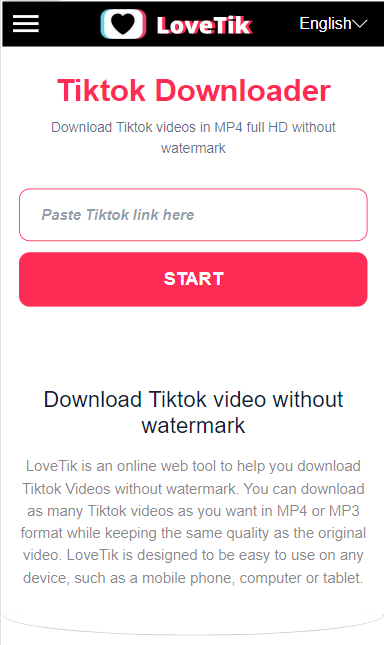 |
| Lovetik- TikTok Mp3 Downloader website |
Online TikTok MP3 downloaders are convenient tools that allow you to extract the audio from TikTok videos and save it as an MP3 file. Here's how you can do it:
1. Find the TikTok Video: Open the TikTok app on your Android device and locate the video from which you want to download the audio.
2. Copy the Video URL: Tap on the share icon (usually represented by an arrow) on the TikTok video and select the "Copy Link" option.
3. Visit an Online Downloader: You can use a few popular TikTok MP3 downloaders like LoveTik, SSVID.net or Y2mate
4. Paste the Video URL: On the online downloader's website, you'll find a text box where you can paste the copied TikTok video URL.
5. Download MP3: After pasting the URL, click on the "Download" button. The website will process the video and provide you with a link to download the MP3 audio.
Method 2: Utilizing Third-Party Apps
Another way to download TikTok MP3 audio on your Android device is by using third-party apps designed for this purpose. Here's how you can do it:
1. Install a TikTok Downloader App: Open the Google Play Store and search for "TikTok downloader." You'll find various apps that claim to offer the ability to download TikTok videos and audio.
2. Select a Reliable App: Read user reviews and check app ratings to choose a reputable app. Make sure the app has positive feedback and a significant number of downloads.
3. Copy and Paste the URL: Similar to the online method, find the TikTok video you want to download, tap on the share icon, and select "Copy Link." Then, open the TikTok downloader app and paste the URL.
4. Download MP3: The app should detect the video and offer you the option to download the MP3 audio. Follow the prompts to complete the download.
Method 3: Using a Screen Recorder
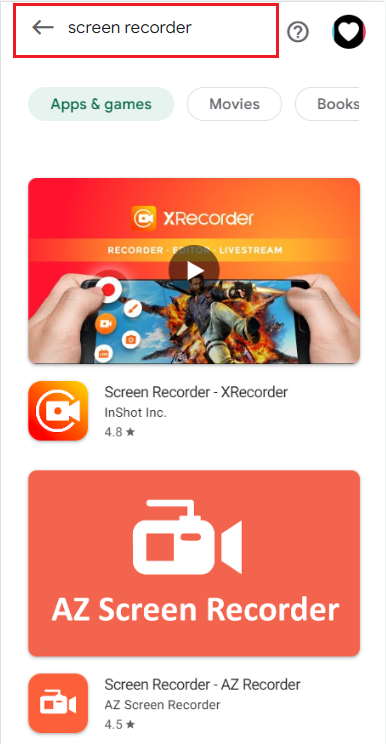 |
| Screen Recorder App for Android |
If you're unable to find a reliable online downloader or app, you can resort to using a screen recorder to capture the audio from TikTok videos. While this method involves an extra step, it can be effective:
1. Install a Screen Recording App: Search for a screen recording app on the Google Play Store and install one that suits your needs.
2. Configure Recording Settings: Open the screen recording app and configure the recording settings, such as video quality and audio source.
3. Start Recording: Open the TikTok video you want to capture and start the screen recording process. Play the video until the audio you want is recorded.
4. Extract Audio: Once the recording is complete, you can use a video editing app to extract the audio from the recorded video and save it as an MP3 file.
Important Considerations
While downloading TikTok MP3 files can be convenient, it's crucial to be aware of potential copyright infringement issues. The audio in TikTok videos is often accompanied by copyrighted music, and downloading and using such audio without proper authorization can lead to legal consequences. Make sure to only download and use TikTok audio for personal use and avoid sharing or distributing it without permission.
Downloading TikTok MP3 audio on your Android device can be achieved through online downloaders, third-party apps, or screen recording methods. It's essential to choose a reliable and reputable method to ensure the safety of your device and compliance with copyright laws. Always remember to respect copyright and intellectual property rights when downloading and using audio from TikTok videos. With the right approach, you can enjoy your favorite TikTok audio tracks on the go.





